Welcome to our comprehensive guide on the Toshiba Satellite C55-B (Compal LA-B301P) (Rev 1.0) schematic. This article aims to provide valuable insights into the schematic diagrams of this popular laptop model. Whether you’re a technician, a DIY enthusiast, or just curious, these schematics are essential for understanding the internal workings of the Toshiba Satellite C55-B.
Model of the Laptop
The Toshiba Satellite C55-B is a versatile and reliable laptop designed for everyday use. Here are the main features of this model:
- Processor: Intel Core i3/i5/i7 options for various performance needs.
- Memory: Up to 8GB DDR3L RAM for smooth multitasking.
- Storage: Options for HDD or SSD, providing flexibility in storage capacity.
- Display: 15.6-inch HD display for clear and vibrant visuals.
- Graphics: Integrated Intel HD Graphics for basic gaming and multimedia.
- Connectivity: Multiple USB ports, HDMI, and Wi-Fi for versatile connectivity.
Schematic Diagram
In my opinion, the schematic diagrams for the Satellite C55-B are incredibly detailed and useful. They provide a clear roadmap for anyone looking to repair or understand the laptop’s internals. The diagrams are well-organized and easy to follow, making them a valuable resource for both professionals and hobbyists.
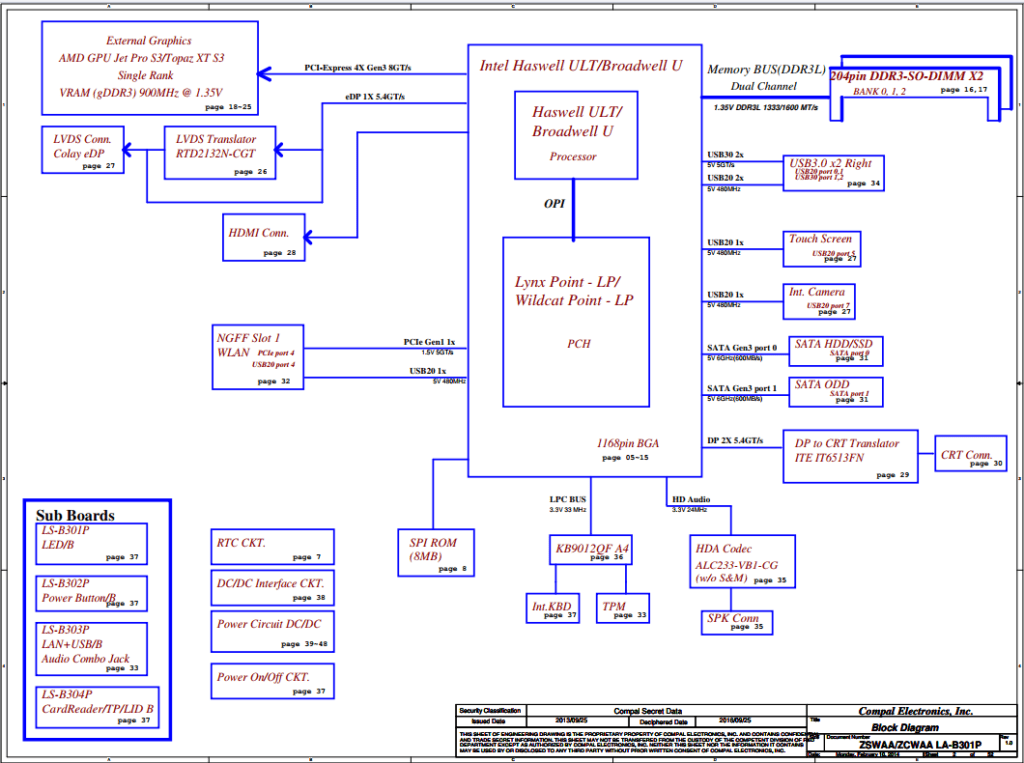
Schematic Download
The schematic diagrams are available in PDF format. You can view them using any standard PDF reader.
Conclusion
I hope you find this article helpful! If you have any further questions or need additional details, feel free to ask. 😊
Disclaimer: The information provided here is based on available specifications and features at the time of writing. Always check the official product documentation for the most up-to-date details.







