In this article, we will share detailed schematics of this versatile all-in-one desktop LENOVO Yoga A940-27ICB (LA-G802P) (Rev 1.0). These schematics are invaluable for technicians, hobbyists, and anyone interested in understanding the inner workings of this device. By providing these files, we aim to support the community in troubleshooting, repairing, and enhancing their devices.
Features:
The LENOVO Yoga A940-27ICB is a powerful all-in-one desktop designed for creative professionals. Here are the main features of this model:
- 27-inch 4K UHD Display: Stunning visuals with touch and pen support.
- Intel Core i7 Processor: High performance for demanding applications.
- 16GB DDR4 RAM: Smooth multitasking and efficient performance.
- 1TB SSD Storage: Fast boot times and ample storage space.
- AMD Radeon RX 560 Graphics: Enhanced graphics performance for creative tasks.
- Adjustable Display: Flexible hinge for comfortable viewing angles.
Tech Specs
Schematic Diagram
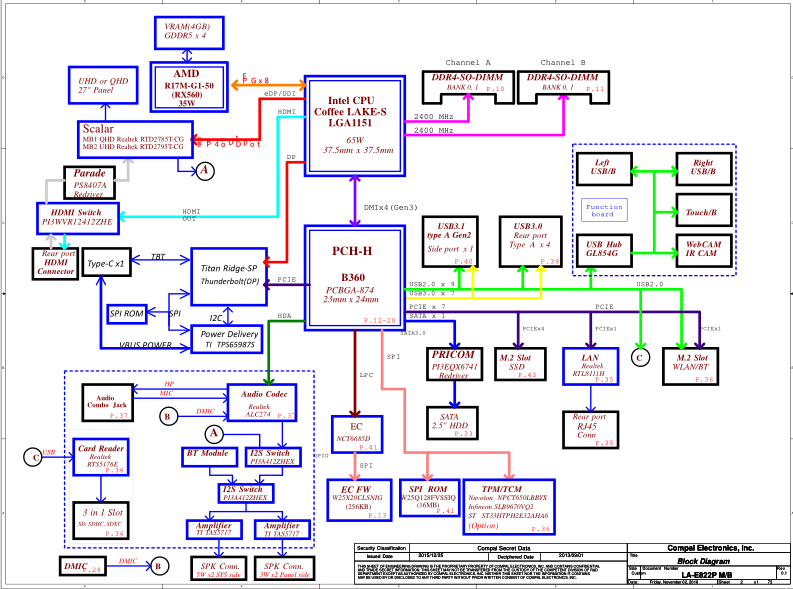
The schematics for the LENOVO Yoga A940-27ICB (LA-G802P) (Rev 1.0) are available for download. These diagrams provide a detailed view of the motherboard and other critical components. They are essential for anyone looking to repair or understand the hardware better.
In my experience, the schematics for the LENOVO Yoga A940-27ICB are incredibly detailed and well-organized. They provide clear insights into the hardware layout, making troubleshooting and repairs much more manageable. These files are a valuable resource for anyone working with this model.
Schematic Download
The schematics are provided in PDF format. This format is widely accessible and can be opened with various software applications. Ensure you have a PDF reader installed on your device to view the files.
FAQs
What software do I need to view the schematics?
Are these schematics suitable for beginners?
Conclusion
I hope you find this article helpful! If you have any further questions or need additional details, feel free to ask. 😊
Disclaimer: The information provided here is based on available specifications and features at the time of writing. Always check the official product documentation for the most up-to-date details.







