In this article, we will explore the schematic files for the Lenovo Ideapad 5 Pro (16ACH6) HuaQin (NB3029) (S560-16ACN) (Rev 1.0). These schematics are invaluable for technicians, engineers, and enthusiasts who want to understand the inner workings of this laptop model. By sharing these files, we aim to support the community in troubleshooting, repairing, and enhancing their devices.
Laptop Model Overview
The Lenovo Ideapad 5 Pro (16ACH6) is a powerful and versatile laptop designed for both productivity and entertainment. Here are its main features:
- Processor: Up to AMD Ryzen™ 9
- Memory: Up to 32GB DDR4
- Storage: Up to 1TB SSD
- Graphics: NVIDIA® GeForce® GTX 1650
- Display: 16″ QHD (2560 x 1600) IPS, 350 nits
- Battery Life: Up to 12 hours
- Operating System: Windows 10/11
- Audio: Dolby Atmos® speakers
- Connectivity: Wi-Fi 6, Bluetooth 5.1
- Ports: USB-C, USB-A, HDMI, SD card reader
lista
Schematic Diagram

In my experience, the schematic diagrams for the Lenovo Ideapad 5 Pro (16ACH6) are exceptionally detailed and user-friendly. They provide a comprehensive view of the laptop’s internal components, making it easier to diagnose and repair issues. These schematics are a valuable resource for anyone looking to maintain or upgrade their device.
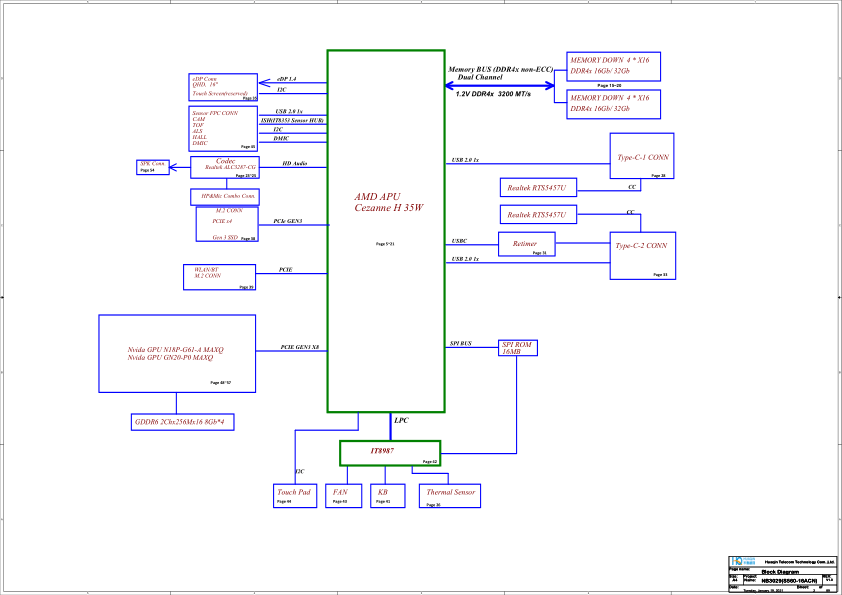
Schematic Download
The schematic files are available in PDF format. You can access them using any standard PDF reader. Ensure your software is up-to-date to avoid compatibility issues.
Conclusion
I hope you find this article helpful! If you have any further questions or need additional details, feel free to ask. 😊
Disclaimer: The information provided here is based on available specifications and features at the time of writing. Always check the official product documentation for the most up-to-date details.



