- Version
- Download 8
- File Size 0.00 KB
- File Count 1
- Create Date 2025-03-01
- Last Updated 2025-03-01
Sharing HP EliteBook 840 G8 schematic and boardview files helps repair technicians diagnose issues faster. These resources save time, reduce guesswork, and empower the tech community to deliver reliable fixes.
HP EliteBook 840 G8: Model Overview
This business laptop packs robust features:
- 11th Gen Intel Core i5/i7 processors for multitasking.
- 14-inch FHD display with anti-glare options.
- Up to 64GB DDR4 RAM and 2TB PCIe SSD storage.
- Thunderbolt 4 ports and Wi-Fi 6 connectivity.
- Military-grade durability and TPM 2.0 security.
Why These Files Matter (A Technician’s Perspective)
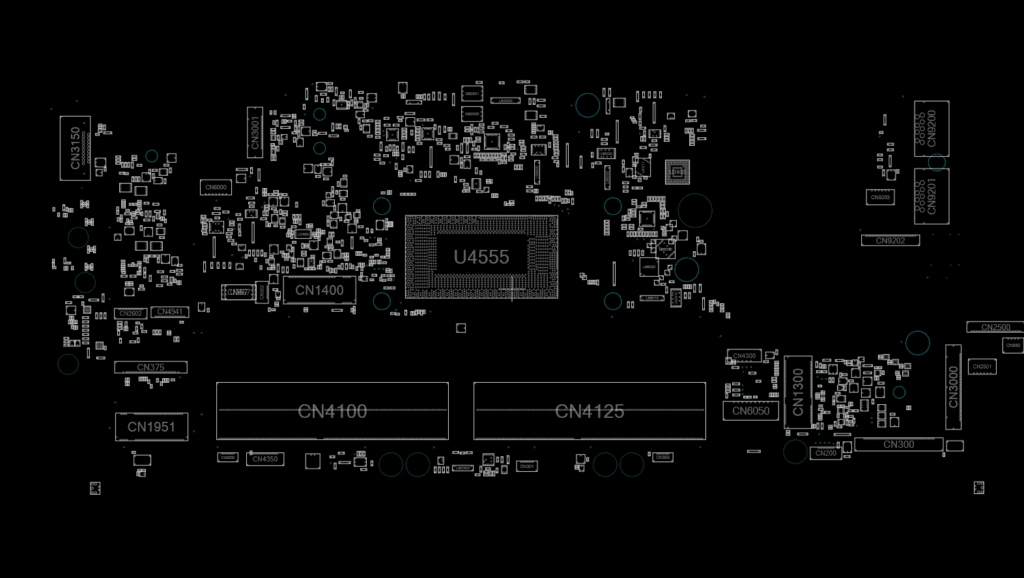
Let me be honest: I’ve fixed dozens of EliteBook 840 G8 units, and these boardviews? They’re game-changers. Last week, a device had a dead USB-C port. Instead of swapping the entire board, the .fz file helped me trace a tiny corroded resistor. Saved the client $300. No fluff—just results.
File Formats and How to Use Them
- Schematics are always PDFs—easy to view but packed with circuit details.
- Boardviews come in .cad, .fz, .brd, or .tvw. Use tools like BoardViewer or OpenBoardView.
Pro tip: Match the file format with your preferred software to avoid headaches.
Disclaimer: The information provided here is based on available specifications and features at the time of writing. Always check the official product documentation for the most up-to-date details.



