The BoardViewer software, is a computer application that displays detailed information about printed circuit boards (PCBs), their components, used signals, test points, and more. It supports various file extensions, making it particularly useful since PCB manufacturers often use proprietary formats that make viewing and working with these files challenging.
See also: OpenBoardView Software
In the past, PCB diagrams were larger and easier to analyze. However, with the miniaturization of modern electronics and the use of SMD (Surface Mounted Device) components, circuits have become extremely small and complex, making it nearly impossible to trace their connections.
BoardViewer, is a robust software application designed for viewing printed circuit board (PCB) layouts. Here are some of its key features:
Features:
- Support for Multiple File Formats: This best board view software supports a multitude of file extensions such as .asc, .bdv, .brd, .tvw, .bv, .cad, .cst, .gr, .f2b, .fz, and others, which is essential since different manufacturers often use proprietary formats.
- No Installation Required: BoardViewer is an executable application, meaning it doesn’t require a traditional installation process. Users can simply download, unzip, and run the program. This makes the boardview software free download a breeze.
- User-Friendly Interface: The software is designed to be intuitive, with features like drag and drop, a recently used file history, and a straightforward process for opening and viewing PCB schematics and diagrams.
- Detailed Component Information: Clicking on any electronic component within the application will reveal detailed information about its pins and where each pin is connected.
- Adjustable DPI: This feature is particularly useful for working on high-resolution 2K/4K screens, making it easier to view intricate details without straining the eyes.
- Offline Access: BoardViewer allows for synchronized content, enabling productivity even without an internet connection.
These features make BoardViewer an invaluable tool for professionals and hobbyists working with PCBs, providing a comprehensive view and understanding of complex electronic circuits. If you need more information or assistance with BoardViewer, feel free to ask!
BoardViewer system requirements:
- Operating System: Must be Windows XP or later versions.
- Microsoft .NET Framework: Requires version 4.0 or higher installed.
- DirectX: Version 10 or higher is strongly recommended, although not mandatory.
Installing and using BoardViewer
Installing BoardViewer is straightforward
Run the BoardViewer application
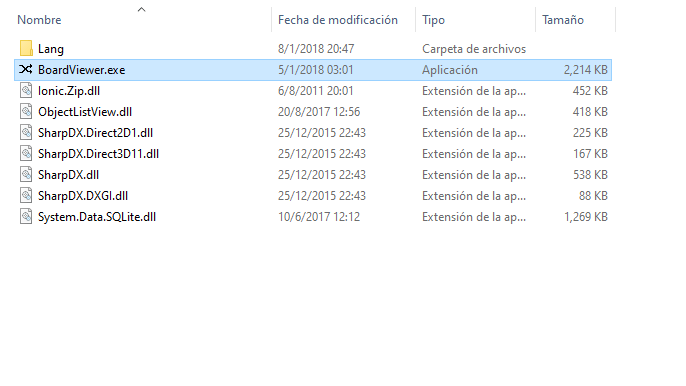
Open the schematic or diagram
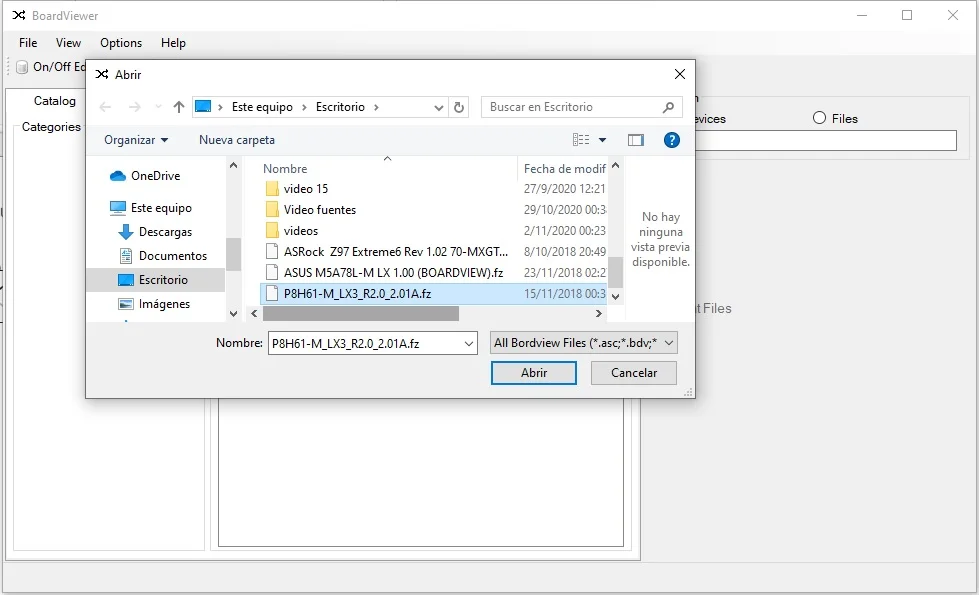
How it looks
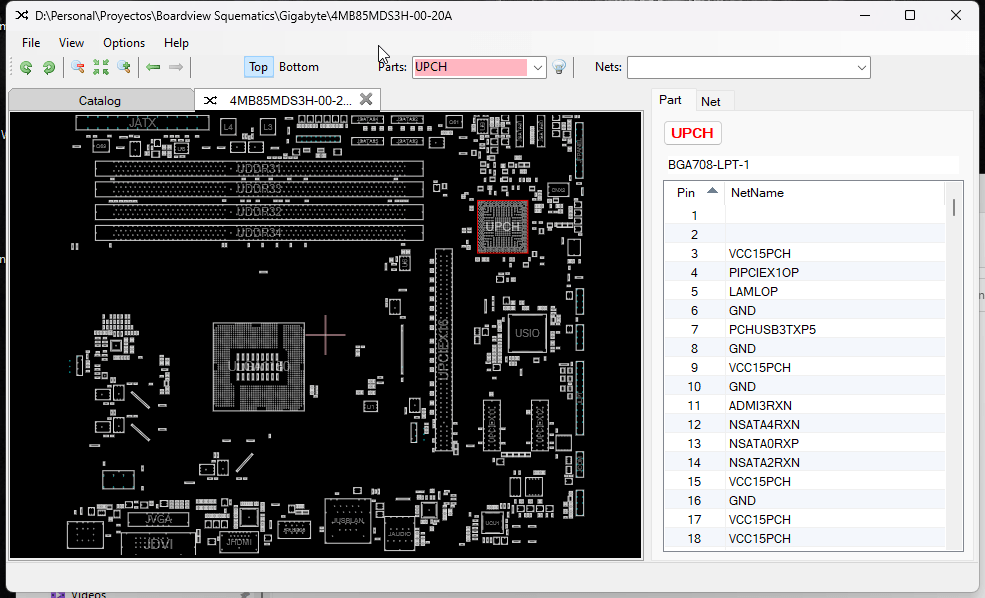
To download BoardView for free, follow the provided link.



