Exploring the inner workings of your laptop can be both exciting and challenging. Detailed schematics are essential tools for those aiming to understand and repair their devices. Today, we’re diving into the schematic for the ASUS Vivobook 15 (X512DK X512DA X712DK X712DA) (Rev 1.1). These schematics are indispensable for technicians and hobbyists alike, offering a glimpse into the laptop’s design and functionality.
ASUS Vivobook 15: Overview
The ASUS Vivobook 15 is a versatile and powerful laptop designed to meet diverse needs, from everyday computing tasks to more demanding applications. Here are its key features:
- Processor: AMD Ryzen 5 3500U
- Graphics: AMD Radeon Vega 8
- Display: 15.6-inch FHD (1920 x 1080) NanoEdge
- Memory: 8GB DDR4
- Storage: 512GB PCIe NVMe SSD
- Battery: 3-cell, 42Wh Li-ion
- Operating System: Windows 10 Home
- Connectivity: Wi-Fi 5 (802.11ac) and Bluetooth 4.2
- Ports: 1 x USB 3.1 Type-C, 2 x USB 3.1 Type-A, 1 x USB 2.0, 1 x HDMI, 1 x microSD card reader
BIOS & FIRMWARE DOWNLOAD: Vivobook 15
Schematic Diagram
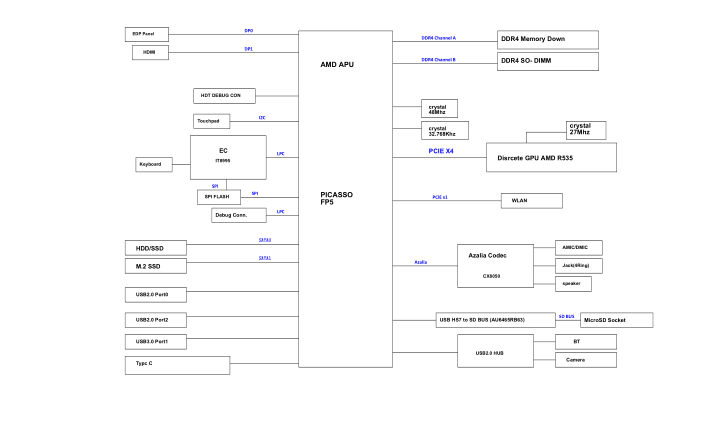
From a repair technician’s perspective, having these schematics at your disposal is a huge advantage. The detailed layout makes it much easier to diagnose and troubleshoot issues. Whether you’re new to repairs or a seasoned pro, these diagrams are incredibly helpful.
Schematic Download
The schematic files are available in PDF format. You can access them using any standard PDF reader. Ensure your software is up-to-date to avoid compatibility issues.
Conclusion
I hope you find this article helpful! If you have any further questions or need additional details, feel free to ask. 😊
Disclaimer: The information provided here is based on available specifications and features at the time of writing. Always check the official product documentation for the most up-to-date details.







