Sharing ASUS PRIME-B250M-A (Rev 1.02) motherboard schematic files serves a crucial purpose within the electronics community. These files provide valuable information for professional repair technicians and enthusiastic hobbyists. In this article, we share details of this motherboard and schematic diagrams.
Model Overview: ASUS PRIME-B250M-A (Rev 1.02)
The ASUS PRIME-B250M-A (Rev 1.02) is a micro ATX motherboard designed for Intel LGA 1151 processors. Here are its key features:
- Socket Compatibility: Supports 7th and 6th generation Intel Core processors.
- DDR4 Memory: Dual-channel DDR4 memory slots with a maximum capacity of 64 GB.
- Expansion slots: Includes one PCIe x16 slot, two PCIe x1 slots and one M.2 slot.
- Connectivity: It has USB 3.0, HDMI, DVI and VGA ports.
- Audio and LAN: Equipped with Realtek ALC887 audio and Realtek RTL8111H Gigabit LAN.
BIOS & FIRMWARE DOWNLOAD: PRIME-B250M-A
Schematic Diagram
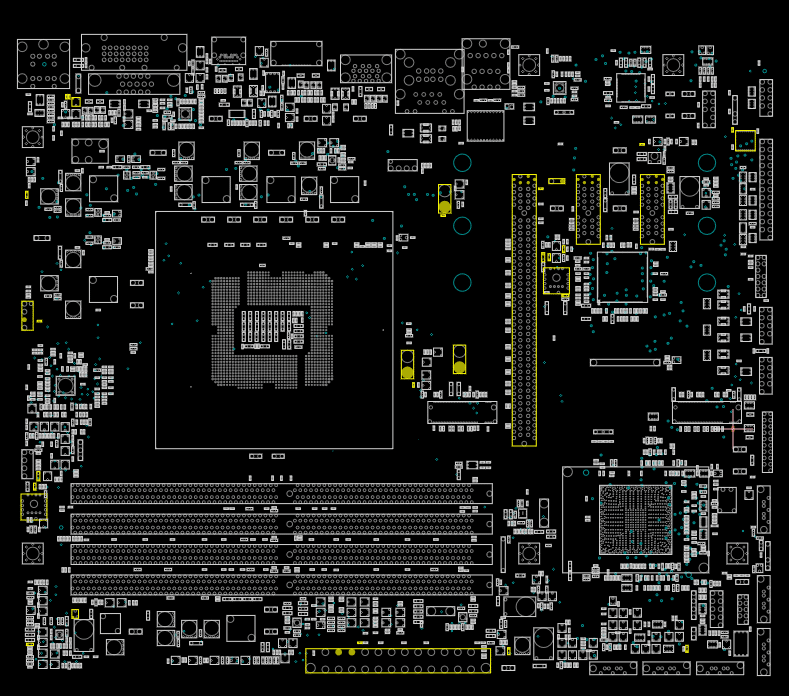
The ASUS PRIME-B250M-A (Rev 1.02) schematic diagrams provide a visual representation of the motherboard circuitry. These diagrams help troubleshoot problems, identify components, and understand signal paths.
Interpretation of the schematics
Advantages of using schematic diagrams:
- Component identification: allow you to locate specific components such as capacitors, resistors and integrated circuits.
- Signal Tracing: Allows you to analyze signal paths to understand how different parts of the motherboard connect.
- Voltage rails: makes it easy to identify the tension rails and their distribution throughout the circuit.
Additional notes
- Grounding: Always ground yourself before handling electronic components.
- Safety Precautions: Handle hardware with care, especially when probing circuits.
- Component Reference: Please refer to data sheets for detailed information on specific components.
File format and access
Schematic files are usually available in PDF format or in the case of boardviews in other extensions such as .CAD, .FZ, etc. To access them:
- Download the file on the download button below.
- Locate the file in your storage and unzip it (where the file was downloaded).
- If the file is in PDF format, you will need compatible software that allows you to view it, typically Adobe Acrobat Reader, although there are many others.
- If the file is another format, you can use any of the software available in the Software menu section of this site.
Boardview Download
Disclaimer
Users should be careful when working with hardware components. Follow safety guidelines and handle electronic devices responsibly. Use schematic diagrams at your own risk.
Related Resources
Explore additional resources related to motherboard repair, electronics, and troubleshooting:
FAQs
Can I use these schematics for other motherboard revisions?
How do I identify a defective component using the schematics
Are there any common repair problems with this motherboard?
Conclusion
Understanding the ASUS PRIME-B250M-A (Rev 1.02) motherboard schematics allows you to diagnose and repair hardware effectively. Happy troubleshooting! 🛠️🔍
I hope you find this article helpful! If you have any further questions or need additional details, feel free to ask. 😊
Disclaimer: The information provided here is based on available specifications and features at the time of writing. Always check the official product documentation for the most up-to-date details.








Gracias por el aporte, se agradece mucho